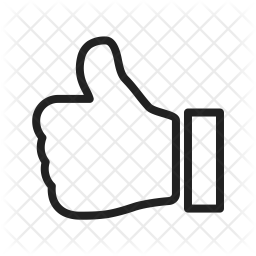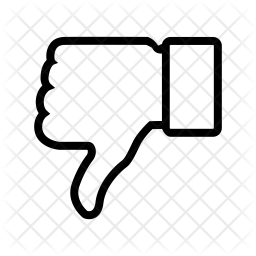JEE Main 2025 CBT: JEE Main February/March/April/May is organized by the NTA (National Testing Agency). There are a lot of candidates who are grappling with the fact that they will have to take the NTA JEE Main in the computer-based test (CBT) mode. For students who have never taken a CBT before, need not worry as we will guide you with the step-by-step procedure to take the exam.
Check Eligibility For NTA JEE Main Exam
Candidates must carefully go through all the instructions given here and then have a look at the video provided below for a better understanding of the CBT mode. If you follow the instructions carefully, you will also be well prepared to take the JEE Main 2025 Practice test easily. Here are the steps to be followed after being seated at the allotted seat in the JEE Main Exam centre.
JEE Main Exam Dates
From 2025 onwards, the NTA has decided to conduct the entrance test 4 times a year. The exam will take place in February, March, April, and May 2025. The conducting body has released the exam dates for all the four sessions. Hence, candidates can check the dates below. Thus, candidates can check the jee main exam dates.
| Uttaranchal University Admission Open | Apply Now!! |
Parts Of Computer You Need To Know
- Computer Screen/Monitor – A computer will be assigned to you. Candidates will be either given the computer with a page where the link to JEE Main 2025 test will be provided or the candidate will be instructed by the invigilator to open the link. JEE Main 2025 questions will appear on this computer screen/monitor.
- Mouse – The candidate will be using the mouse which will be shown on the computer screen as a cursor. Moving the mouse on the mouse pad will move the cursor on the screen. To select an answer, you must click on the left button of the mouse with the index finger. The right button can be used for computer options if necessary.
All aspirants must check first if both the computer and the mouse are working properly. In case there is any problem, report it to the invigilator as no complaints regarding the same will be entertained during or after the exam has been conducted.
What is NTA JEE Main CBT?
CBT stands for Computer Based Test. The entrance tests that are conducted by the NTA are computer-based (online). In CBT, the applicants have to sit in front of the computer that is allotted to them. Candidates have to log in using the required credentials. After logging in, a detailed list of instructions regarding the exam is displayed on the screen.
At the designated time of starting the examination, the applicants can proceed and start the exam. Candidates will have the option to change or modify or edit the answers at any time during the jee main examination
Instructions For taking JEE Main 2025 In CBT Mode
National Testing Agency has released the procedure for the candidates to take JEE Main in an Online or Computer-based Mode in the information bulletin. Candidates can check the mock test sample/ CBT format below. Go through the detailed steps from the mentioned points below.
- A computer terminal (mode) indicates a roll number that is allocated to each candidate. Candidates should find and sit on their allocated computers only. Any candidate found to have changed room/hall or the computer on their own other than the one allotted would lead to cancellation of candidature and no plea in this regard would be entertained.
- For login, the candidate will have to enter a login ID and password. The computer terminal allotted to the candidate will display the WELCOME login screen, the Candidate’s photograph and the NET subject opted by the candidate.
Candidate Login Page and Welcome Screen


General Instructions Page and Question palette
- After login, the candidate shall be able to see the detailed instructions for the examination. Candidates are advised to go through the instructions carefully regarding the type of questions and marking scheme. At the designated time of the start of the examination, the candidates will be able to proceed and see the questions on the computer screen.
- The on-screen computer clock counter of every candidate will be set at the server. The countdown timer in the top right side of the computer screen will display the time remaining (in minutes) available for the candidate to complete the examination. When the timer reaches zero, the examination will end by itself. The candidate will not be required to end or submit the examination.
- The time duration of the examination is three hours (entrance test), and 60 minutes (mock test).
- The Question Palette displayed on the right side of the screen will show the status of each question using one of the symbols.
Question Palette of JEE Main 2025

- The candidate can click on the “>” arrow which appears to the left of question palette to collapse the question palette thereby maximizing the question viewing window. To view the question palette again, the candidate can click on “<” which appears on the right side of the question window.
- Candidates can click on to navigate to the bottom and to navigate to the top of the question area, without scrolling. Using the computer mouse the candidate can scroll up and down the question viewing area for viewing the entire question.
- The full paper can be viewed by clicking the “Question Paper” icon on the top right corner of the screen.
- Blank Sheets for doing rough work/calculations shall be provided to the candidates. The Blanks Sheets would have a Header page for the candidates to write down his/her Name and Roll Numbers. All calculations/writing work is to be done only in the Blank Sheets provided at the centre in the Examination Room/Hall and on completion of the test candidates must hand over the rough sheets to the invigilator on duty in the Room/Hall.
Navigating through a Question
- Click on the question number in the Question Palette at the right of the screen to go to that numbered question directly. Note that using this option does NOT save the answer to the currently displayed question.
- Click on “Save & Next” to save the answer to any question. Clicking on “Save & Next” will save the answer for the current question and the next question will be displayed on the candidate’s computer screen.
- Click on “Mark for Review & Next” to mark a question for review (without answering it)and proceed to the next question.
Answering a Question Particulars
Procedure for answering a multiple choice type question:
- To select the option(s), click on the corresponding button(s) of the option(s).
- If candidates have to deselect the chosen answer, click on the button of the chosen option again or click on the “Clear Response” button.
- To save the answer, the candidate MUST click on the “Save & Next” button.
- To mark the question for review (without answering it), click on the “Mark for Review & Next” button.
Navigating through sections
- Sections in the question paper are displayed on the top bar of the screen. Questions in a section can be viewed by clicking on the section name. The section in which the candidate is currently viewing will be highlighted.
- After clicking the “Save & Next” button on the last question for a section, the candidate will automatically be taken to the first question of the next section.
- Candidate can shuffle between sections and questions within sections anytime during the examination as per convenience only during the time stipulated.
- The candidate can view the corresponding section summary as part of the legend that appears in every section above the question palette.

- Procedure For Answering Questions That Require Inputs From On-screen Virtual Keyboard
- The candidate will have to use the on-screen virtual keyboard (that would be displayed just below the question statement of these types of questions) and the attached computer mouse to enter his/her answer in the space provided for the answer.
- The answer can be changed, if required, anytime during the test. To save the answer, the candidate MUST click on the “Save & Next” button.
- To mark the question for review (without answering it), click on the “Mark for Review & Next” button.
Important Instructions while taking JEE Main exam
- If the keyboard is disabled at any point of the examination, then the applicants can use the virtual keyboard available on the screen. Candidates can use the computer mouse to choose the options. Candidates will have the option to change and modify the answers already entered anytime during the entire duration of the exam.
- If at any point, the mouse becomes disabled, then the candidate will be immediately allotted to the computer system. The time lost due to this is adjusted in the server, and the candidate is given the full allotted time.
Virtual Keyword

Help Video For CBT
Those students who want to understand the working of a computer-based test and know how to take JEE Main 2025 in CBT mode, can check the video given above or the NTA youtube channel after reading all the above instructions carefully.
The JEE Main 2025 Computer Based Test is very easy and can be taken even by those candidates who have never taken such an exam before. It cannot be taken on the personal computers of the candidate as each computer system assigned in the exam hall will have an already download software with the question paper. In order to avoid any kind of malfunctioning, discrepancy or cheating and to keep transparency, the NTA (National Testing Agency) has instructed each JEE Main 2025 aspirant to take the exam in the CBT mode in the exam hall.
- JEE Main Preparation Tips
- Test Practice Centres of JEE Main
- JEE Main Normalization Process
- JEE Main Percentile & Rank
- How to recover JEE Main application number & password
- Difference between JEE Main and JEE Advanced
- Rank Wise Colleges of JEE Main
- JEE Main Syllabus 2025
- JEE Main Chapter Wise Weightage
- Dimension, Size, Pixel of JEE Main Photo & Signature
Rough Work during JEE Main 2025
A rough sheet is provided at the centre to do the rough work and calculations. After the completion of the test, the candidates have to hand over the rough sheets to the invigilator in the room.