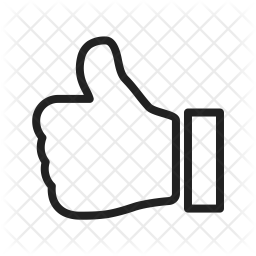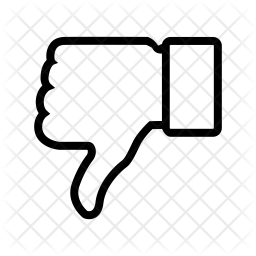TS EAMCET Mock Test 2025: JNTU has activated the link for the Mock Test of TS EAMCET for all candidates who are filling the application form. Telangana State Council of Higher Education (TSCHE) has endowed JNTU Hyderabad to conduct the TS EAMCET. JNTUH conducts the TS EAMCET in an online mode. There are some candidates who have not taken a computer-based exam before and for this purpose, the concerned exam conducting authority releases the Mock test of TS EAMCET.
Check Eligibility For TS EAMCET Exam
The mock test link is out on the official website. The mock test will help the candidate become familiar with the online exam environment. With the help of the mock test, candidates will be able to know the exam pattern and know the functionalities of the exam. Candidates must not miss out on the opportunity of taking the Mock Test. Check out the steps to register for the TS EAMCET 2025 mock test given in this article. The steps to take the TS EAMCET 2025 practice test are also listed for all the candidates here.
TS EAMCET Mock Test 2025 Dates
Check out the dates of important events like the release of the TS EAMCET application form and mock test in the table below:
| Uttaranchal University Admission Open | Apply Now!! |
| Events | Dates |
| Release of TS EAMCET Application Form | 4th week of March 2025 |
| Deadline for Application submission without late fee | 3rd week of May 2025 |
| Mock test release date | Notify soon |
The candidates have to log in with their TS EAMCET registration number of 2025 and qualifying exam hall ticket number in order to take the TS EAMCET mock test. There is no need for a unique log-in id to take the TS EAMCET mock test of 2025.
Steps To Take TS EAMCET Mock Test 2025
All candidates who are appearing for the TS EAMCET 2025 must make use of the online mock test made available on the official website by following the steps given.
- Go to the official website of TS EAMCET
- A home page will appear in front of the screen.
- Locate and click on the “Mock Test”
- Then you have login your account using the required details.
- Sign in for the mock test by clicking on the “Sign In” tab.
- Go through the instructions given and click on the terms and conditions given.
- Finally, click on “I am ready to begin” tab.
Features Of TS EAMCET 2025 Mock Test
The TS EAMCET mock test 2025 is a reflection of the real-time TS EAMCET 2025. The features of the TS EAMCET mock test will be similar to the exam. Read all the information below:
- Number and Type of Questions – A total of 160 multiple choice questions will be asked from three sections – physics (40 questions), chemistry (40) and mathematics (80).
- Answering Questions – The candidate has the option to either answer or shuffle the questions in one section or across sections within the given time.
- Navigation – Three sections will be displayed on the screen. Candidates can click on the specific section to answer questions.
- Status of Questions – A palette of different colors will be used to indicate the status of the Question of the mock test.
- Timings – The mock test has a timer at the top right corner of the screen, which indicates the time left in the exam.
Color Palette and Question Status
| S.No. | Colour Symbol | Status |
| 1 | White | The question has not been visited yet. |
| 2 | Red | The question has not been answered. |
| 3 | Green | The question is answered. |
| 4 | Violet | The question has not been answered and marked for review |
| 5 | Violet with a Green Tick | The question has been answered but marked for review. |
TS EAMCET 2025 Awareness Exam
TS EAMCET 2025 Awareness Exam is a practice test for candidates who are going to appear for the state-level examination of TS EAMCET 2025. This is an offline practice test. Registration for the
Steps To Register For TS EAMCET 2025 Awareness Exam
Candidates can follow easy steps given below to register themselves for the TS EAMCET Awareness Exam of 2025:
- Go to the official website of TSCHE.
- Or Click on the awareness exam link (link will be provided here as soon as it is available).
- Enter your TS EAMCET 2025 registration number and qualifying exam hall ticket number.
- Select the test date, timings, city, and center (The address of the exam center will be displayed)
- click on register.