KEAM Application Form 2025 will started in 1st week of May 2025. Commissioner of Entrance Examination (CEE) will release the KEAM application form on the KEAM official website in an online mode. One can also apply through e-challan. In order to fill the KEAM form, candidates have to follow various steps. The steps that need to follow are registration, filling out the form, uploading images, and payment of the application fee. To fill the KEAM online form 2025, candidates must check the eligibility criteria. Only the registered candidates will be access to download the KEAM admit card.
Check Eligibility For KEAM Exam
KEAM Application Form 2025 Date
Candidates must be aware of the important dates regarding the KEAM 2025 application form. Official notification is out so keep the given dates into account. Look at the table given.
| Events | Dates |
| KEAM 2025 Application Date | 1st week of May 2025 |
| Last date to submit the KEAM 2025 application form | Last week of May 2025 |
| The last date to upload other required certificates/documents (except Date of Birth and Nativity Proof) | Last week of May 2025 |
| KEAM 2025 Exam Dates | 12th June 2025 |
KEAM Eligibility Criteria 2025
It is very important for the candidates to check the KEAM 2025 eligibility criteria before heading towards the KEAM 2025 application Form. Not all students can participate in the KEAM procedure. Therefore look at the KEAM eligibility criteria given below.
| Uttaranchal University Admission Open | Apply Now!! |
| Particulars | Details |
| Nationality | Indian |
| Age Limit | There is no age limit but the candidates must have completed 17 years of age as of December 31, 2025. |
| Qualifying Exam | 10+2 or the equivalent exam from the state board or the recognized board |
| Subjects To Be Qualified |
|
| Qualifying Marks |
|
| Nativity | Keralite Category
Non-Keralite Category I (NK I)Non-Keralite category I (NK I ) can also be eligible if:
NOTE: Non-Keralite Category I candidates will not be considered for any kind of reservation or any kind of fee concession. Non-Keralite Category II (NK II)
|
Documents Required To Fill The KEAM 2025 Application Form
Below is the list of things that candidates must have in order to fill the form.
- Valid email id and mobile no.
- Scanned images of the candidate’s photograph, signature, and documents(as per the specifications by the authorities).
- Proof of Nativity (for Keralite candidates and is mandatory).
- SSLC or equivalent certificate (for Date of Birth Proof as it is mandatory).
- Candidates in the final year of 10+2 or VHS has to submit Course certificate duly filled in with signature and seal of the Head of the Institution.
- Marksheet of qualifying examination as Physics, Chemistry & Mathematics as compulsory subjects.
- Non-Creamy Layer Certificate from the concerned Village Officer for community reservation
- Community Certificate in case of SC/ST candidates.
- if applicable, Inter-Caste marriage certificate from the Tahsildar concerned.
How To Fill KEAM Application Form 2025?
Candidates have to follow a certain procedure in order to fill the application form. The steps are:

Check the full details regarding the KEAM 2025 Application Form.
1. Registration
Candidates have to visit the official site of KEAM (Link will be provided at the time of the event) and register themselves for KEAM 2025. Enter the correct credentials and the password must be set as per the preference of the candidates. For registration, candidates can use their own or parent’s Email ID and Mobile Number. Important messages and OTP for forgotten passwords will be sent to the registered Mobile Number or Email ID. Name and Date of Birth must match the corresponding entries of the supporting document(s) to be uploaded.
Candidate’s name
Date of birth
Mobile number
Email ID
Password
The requirements of a strong password are:
- A minimum length of 8 characters
- A minimum of one alphabet character [a-z or A-Z]
- Minimum of one number (0-9)
- A minimum of one symbol [! @ # $ % ^ & * ]
The candidate has to re-enter the password for confirmation.
Security code i.e Access code

After this candidates have to confirm their registration details. Click on the edit button if the changes required otherwise click on “Confirm”.

2. Fill the KEAM Application Form
Candidates have to fill up details such as communication details, academic details, reservation details, annual family income. After the successful registration, candidates will get application no. Now continuing the process, candidates have to click on the “Proceed To Fill The Application”.

- Now candidates have to select the courses as per the preference.

- Enter the information such as gender, name of the father, nationality, etc. Enter the Personal Details, Communication Details, Educational Details Reservation, Income Details and complete the form.
 3. Payment of KEAM Application Fee
3. Payment of KEAM Application Fee
Candidates can pay the KEAM Application Fee online or by offline mode through e-Challan at selected Head and Sub Post Offices. The online fee June be paid by credit card/debit card/Internet Banking.

Application Fee Details:
| Courses | General | Reserved Category |
| Engineering only/ B.Pharm only/both | Rs.700 | Rs.300 |
| Architecture only/ Medical & Allied only/both | Rs.500 | Rs.200 |
| Both (Engineering/ B.Pharm and Architecture/ Medical & Allied) | Rs.900 | Rs.400 |
| For choosing ‘Dubai’ as exam centre (additional fee) | 12000 | 12000 |
4.
The candidates have to upload their Photographs and Signature as per the specification. Documents must be pdf format and document files (Documents are mentioned in the article above) must be in PDF format. Original of all Uploaded Certificates should be preserved and produced as and when demanded.
Check the specification given below:
| Documents | File Dimension | Size of the File | File Format |
| Photograph | 150 pixels x 200 pixels | 15 – 100 KB | JPEG/JPG |
| Signature | 150 pixels x 100 pixels | 10 – 100 KB | JPEG/JPG |
| Documents | — | 10 – 500 KB |
5. Confirmation Page
After completing the process, candidates have to take out the print of the confirmation page. The candidate is required to take the printout of the confirmation page for future reference. Do not send a confirmation page or supporting certificates to the CEE office.
How To Check KEAM Application Form Status 2025?
In order to check the KEAM 2025 application form, candidates have to log in to their account by application no. and password. After login into the account, candidates can check the application form status. Two-color i.e Green and Red will be reflected on the screen on the side of the application status in each stage as per the process.
- The green color indicates that the step has been completed successfully.
- The red color reflects that the step has been left incomplete.
In order to appear in the exam, candidates have to complete the application form. 
KEAM 2025 Application Form Correction
Once the application process is over, CEE will provide the application correction facility to the students. This is the last chance for the candidates to make any changes in the KEAM online form. A link will be activated by the concerned authority after the application process ends. Make sure that the correction window is open for the shot period, so don’t miss any update regarding the matter. Candidates can edit details if it is required. In order to utilize the facility, candidates have to log in to the account with the application no. and password.
How To Retrieve KEAM Application Number & Password 2025?
Many times candidates forget their application no. and password which is the important information to log in to the account. So check the steps to retrieve the KEAM application no. and password.
Forgot KEAM Application Number?
- Visit the official site of the KEAM.
- Locate the link to retrieve the KEAM application no. and click on “Forgot Application Number”.
- Enter name, date of birth, mobile number and access code.
- If the information matches the stored data then the candidates will get the KEAM application no. in their respective mobile no. and will reflect on the computer screen.
Note: Write down the KEAM Online Application Number and keep it safe.

Forgot KEAM Password?
- Visit the official site of the KEAM.
- Locate the link to retrieve the KEAM password and click on “Forgot Password”.
- Enter application number, date of birth and email ID.
- If the information matches the stored data then the candidates will get the KEAM password. in their respective mobile no. and will reflect on the computer screen.



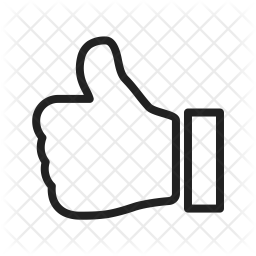
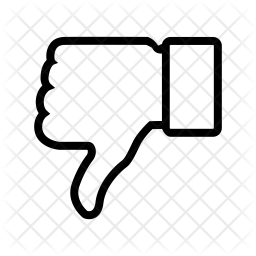
 3. Payment of KEAM Application Fee
3. Payment of KEAM Application Fee
































Good post, Thanks for sharing.