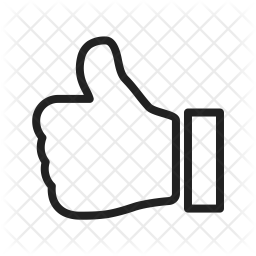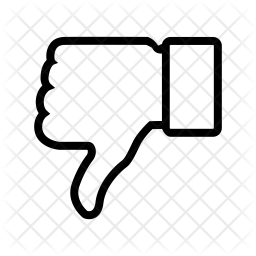SRM Institute of Science and Technology will release the SRMJEEE Admit card 2025 phase 2 on the official site of SRM. However, to download the hall ticket, the candidates have to do the slot booking first. The phase 2 slot booking starts in the last week of March/ April 2025. After the slot booking process, applicants can download the admit card. The SRMJEEE Admit Card is an important document that the candidates have to carry to the exam. SRMJEEE hall ticket can be downloaded by only those candidates who have registered or completed the slot booking. Thus after the completion of the slot booking, SRMJEEE admits card is available.
Check Eligibility For SRMJEEE Exam
The SRM Admit Card contains the following information such as exam centre name, candidate’s name, roll no., exam name & date, exam guidelines, etc. It is compulsory for the students to book the slot without which their SRMJEEE 2025 admit card will not be issued. It is advised that the candidates must keep the admit card safely for future reference. Read the article to know about the SRMJEEE admit card dates, download process, important guidelines, etc.
SRMJEEE 2025 Admit Card Important Dates
Candidates who are going to appear in the SRMJEEE 2025 admission process, must be aware of the dates relating to the events. This is so that they don’t miss any updates regarding the events. Below are the dates which the candidates have to keep in mind.
| Uttaranchal University Admission Open | Apply Now!! |
| Events | Dates |
| SRMJEEE Slot Booking commencement date | Phase 1: 5 to 6th January 2025 (Started) Phase 2: To be announced Phase 3: To be announced |
| SRMJEEE admit card 2025 release date | Phase 1: 5 to 6th January 2025 Phase 2: To be announced Phase 3: To be announced |
| SRMJEEE 2025 | Phase 1: 8th & 9th January 2025 (Concluded) Phase 2: 23rd & 24th April 2025 Phase 3: 25th & 26th June 2025 |
Check The Procedure For SRMJEEE Slot Booking 2025
In order to have the admit card, the candidates have to book the test slot. Thus to book the slot, the candidates have to follow certain steps thus the steps are:
- Visit the SRMJEEE admission portal
- Click on the SRMJEEE 2025 admit card link available
- Login your ID by using email id and password
- Click on the “Book Exam Slot” tab
- Now select the date, time and exam centre venue (exam city as filled in the application form), subject combination.
- List of available slots will be displayed in the screen
- Select the slot as per the preference
- Verify all the details mention in slot booking.
- Click on the “confirm” button & book the slot
How To Download The SRMJEEE 2025 Admit Card?
SRMJEEE B.Tech Admit Card 2025 will be available online on the SRM admission portal. The candidates who have successfully booked the slot can be able to download the admit card. Thus follow the given steps in order to download the SRMJEEE admit card.
- Visit SRMJEEE admission portal
- A homepage of SRMJEEE will appear on the screen. Click on SRMJEEE 2025 link
- Login by using registered email id and password
- Click on the “admit card” link
- SRMJEEE admit card will display on the screen
- Download and take print of the SRMJEEE to admit card.
- Check the Information mention in the SRMJEEE hall ticket.
Replica of SRMJEEE B.Tech Hall Ticket pdf
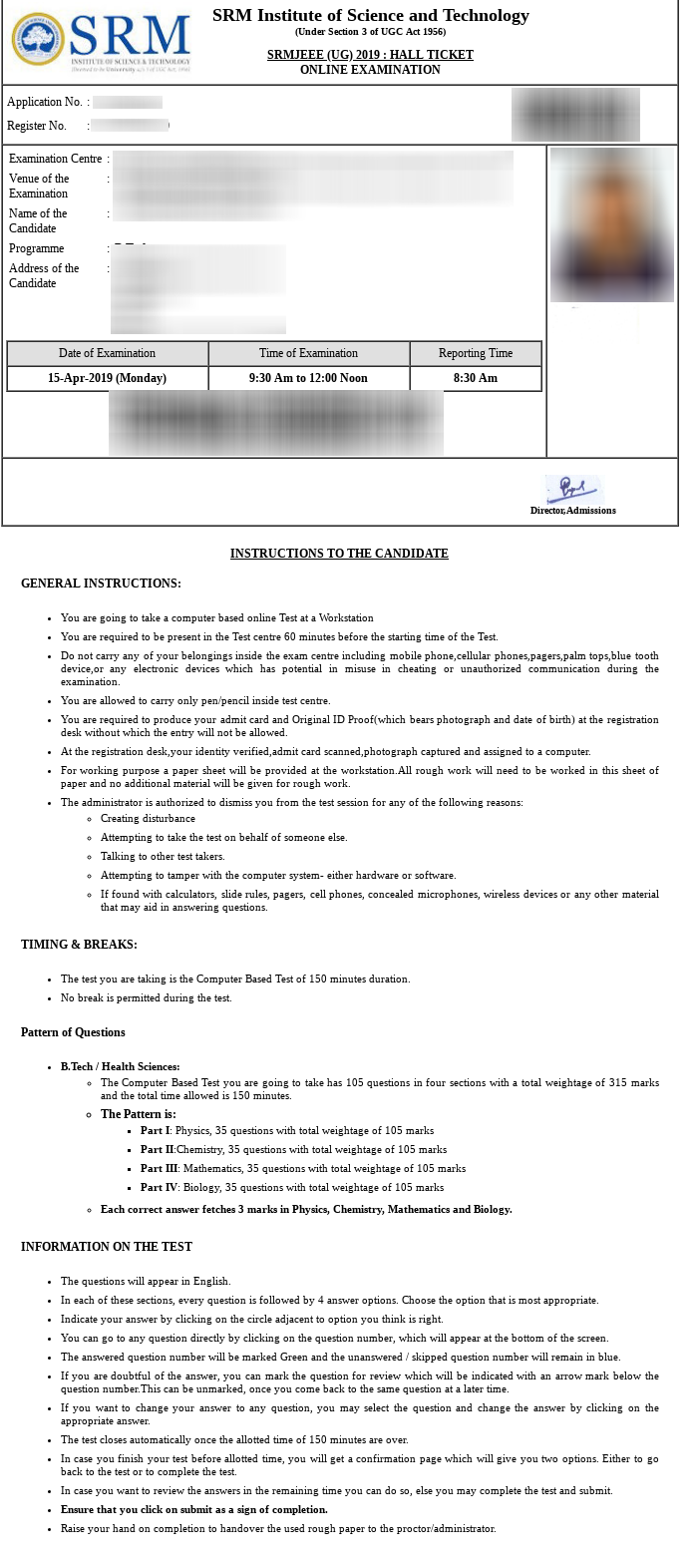
Details Mentioned in SRMJEEE Admit Card 2025
Information present in the SRMJEEE Hall Ticket is mentioned below.
- Name of the candidate
- Test centre name
- Candidates & Test centre address
- Registration No.
- SRMJEEE 2025 application number and Password
- SRM Test date and time
- Candidate’s signature and photograph
- Exam instructions for SRMJEEE 2025
How To Solve Discrepancy In SRMJEEE Admit Card?
Candidates need to check the information given in the SRMJEEE 2025 Admit Card. While going through the admit card, if the candidates find any error in the hall ticket then they should immediately inform the authority. This has to be done within the stipulated time. The address is mentioned below:
SRM Institute of Science and Technology
SRM Nagar, Kattankulathur,
Kancheepuram District, Tamil Nadu – 603203.
E-Mail: [email protected]
Information Center: +91-044-27455510, 044-47437500
How To Retrieve SRMJEEE Password?
Many times it happens that the candidates forget the password. In order to log in, the account candidates must have the email id and password. However, if the candidate misplaces it, then they can easily retrieve it by the following steps.
Forgot SRMJEEE Password
- Visit the SRM admission portal
- The home page will appear & click on SRMJEEE 2025 admission portal
- On the candidate login portal, click on the “Forgot Password” link
- Enter the detail required i.e “Registered Email Id”
- A message will be sent in an email & phone no. about the password reset
- Take the process accordingly and have the password.

SRMJEEE 2025 Admit Card Guidelines
Candidates have to adhere to the instructions mentioned in the SRMJEEE admit card. It is important for the candidates to follow the guideline set by the authority for the examination day.
- Reach the exam centre 30 to 40 minutes before the commencement of the exam.
- Have the original ID proof along with the SRM University Admit Card. The ID card must contain the photograph and date of birth.
- No electronic devices such as mobile phones are allowed inside the exam premises.
- The slot will be booked automatically by the exam conducting authority for the students who do not complete the slot booking within due dates.
- No Candidate will be allowed to leave the examination hall before the conclusion of the exam
- Keep the SRMJEEE hall ticket for future reference.
SRMJEEE Exam Centres 2025
The university conducts the entrance test in 132 cities in India. Candidates who are willing to appear in the exam have to provide three options (as per their preferences) at the time of filling the application form. Later, they have to select the final test centre at the time of slot booking. Hence, the candidates have to choose the SRMJEEE test centre wisely. Exam Centre once selected cannot be changed.
So, these are the complete details of the SRM University Hall Ticket. If you have any queries then please comment on the section below.