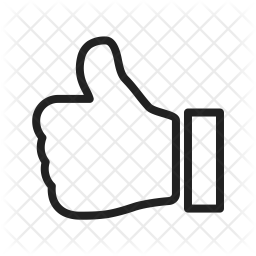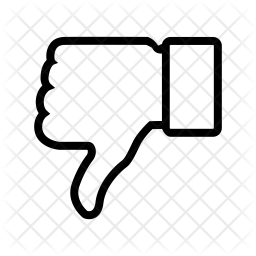The MHT CET exam will be conducted from 2nd to 13th May 2019. The mode of MH CET 2019 has changed from offline (written) mode to the online (computer based) mode. It is a state level examination conducted every year by the government of Maharashtra. The MHT CET 2019 entrance test is held for admissions in Engineering, Agricultural Science, & Pharmacology subjects. The Directorate of Technical Education (DTE) Maharashtra conducts Maharashtra Common Entrance Test every year. The last date to submit the application form is 31 March 2019.
Check Eligibility For MHT CET Exam
For students who have never taken a Computer-Based Test before need not worry as we will guide you with the step by step procedure to take the exam. It is the first time that the MHT CET 2019 will be conducted in the online mode.
Candidates must carefully go through all the instructions given here and then have a look at the video provided below for better understanding of the CBT mode. If you follow the instructions carefully, you will also be well prepared to take the MHT CET 2019 Online mock test easily. Follow these steps below:
| Uttaranchal University Admission Open | Apply Now!! |
- Click on the Mock Test link: CLICK HERE.
- Now click on “Sign In”
- You will be redirected to a page of instructions.
- Check the box that states that you have read and understood the instructions.
- Select the mode of language and click on I am ready to begin.
- The color palette will be displayed on the right side of the screen.
- Candidates must follow the color palette and start answering questions.
How to Answer Questions in Mock Test?
- Candidates can answer a question by selecting the correct option button.
- In case, the candidate wants to edit an answer, he/she can select another option from the option provided.
- To clear a chosen answer, candidates must click on the Clear response.
- The top of the screen will display the various sections of the question paper. Candidates can select a particular section and the questions from that section will be displayed on the screen.
- Candidates can navigate between sections. Once the last question of the particular section has been answered, the next question displayed will be of the next section.
- candidates can check the status of each question by moving the cursor over the section.