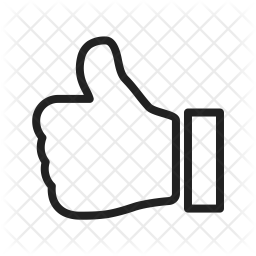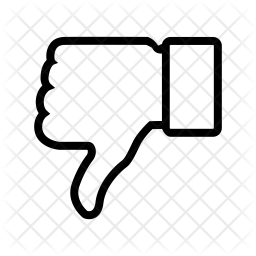The Birla Institute of Technology and Science has released the Admit Card from 12th April 2018. BITS Aptitude Test is a University level examination conducted by BITS, Pilani. The exam is regarded as one of the prestigious examinations through which candidates can get admission to the various undergraduate and postgraduate courses offered by the three campuses of BITS Pilani, Goa and Hyderabad. Qualifying the BITSAT, candidates will be able to get admission into B.Tech, B. Pharm and M.Sc courses offered in various specializations. All the interested candidates will be able to take the BITSAT 2018 only after they fill and submit the application form which was available till 19th March 2018. After the application procedure is over, candidates will be issued the Admit card of BITSAT 2018. However, the candidate needs to first book a slot to download the admit card and take the computer-based exam. To know more about the whole admit card process, read the article given below.
Check Eligibility For BITSAT Exam
Important Dates Regarding BITSAT 2018
The BITSAT Admit card dates have been given in the table below:
| Events | Dates |
| Slot Booking commences | 23rd March – 5th April 2018 |
| BITSAT Admit Card availability | 12th April 2018 |
| BITSAT Admit card closes | 10th May 2018 |
| BITSAT 2018 exam | 16th – 31st May 2018 |
The BITSAT 2018 Admit Card which some students also refer to as the hall ticket will be available for download on the official website from 12th April till 10th May 2018. The admit card will be issued online only for those candidates who have booked a slot. The candidate will have to first go through the slot booking procedure and only those who have successfully booked a slot will be issued the Admit card. BITSAT 2018 Admit card is one of the most important documents that the candidate must carry to the exam center on the day of the examination. The failure to bring the Admit Card will lead to the debarring of the candidate from taking the exam.
| Uttaranchal University Admission Open | Apply Now!! |
How to view and download BITSAT 2018 Admit Card
- Go to the official website of BITSAT-http://bitsadmission.com/
- Log in using your BITSAT 2018 Application Number, gender, date of birth and email-ID.
- Click on proceed.
- The BITSAT 2018 Admit Card will be displayed on the screen.
- Download and take a print out of the Admit Card.
All candidates who have filled up the BITSAT 2018 application form and are going to download the hall ticket for the same must make sure that they have done the slot booking of the computer-based exam. Without the slot booking, no candidate will be able to download his/her admit card.
Information on the BITSAT 2018 Hall Ticket
Aspirants must check for the below-mentioned details on the BITSAT 2018 admit card. In case there is any error or other kind of discrepancy, he/she must contact the concerned authority immediately. Check the list of details that should be there on your BITSAT Admit Card 2018.
- Name of the candidate
- BITSAT Application number
- Photograph and Signature
- Test centre
- Test centre address
- Test date
- Test time
- Test slot
- BITSAT 2018 exam instructions
Instructions for BITSAT 2018 Admit Card
- Only those who possess the Admit Card will be allowed inside the exam center.
- Candidates must check all the details on the Admit card carefully. If in case there is any discrepancy found by the invigilator on the Admit card during the examination, he/she will be debarred from taking the BITSAT 2018.
- After taking a print out, the aspirant must sign the admit card and affix a photograph of him/her and get it attested by the head of an institution or gazetted officer.
- The BISAT 2018 Admit card must be preserved till the admission procedure is over. It must not be soiled or mutilated in any manner whatsoever.
- The candidate must carry a valid ID proof along with the Admit card. The ID proof could be your aadhar Card, voter ID, driving license.